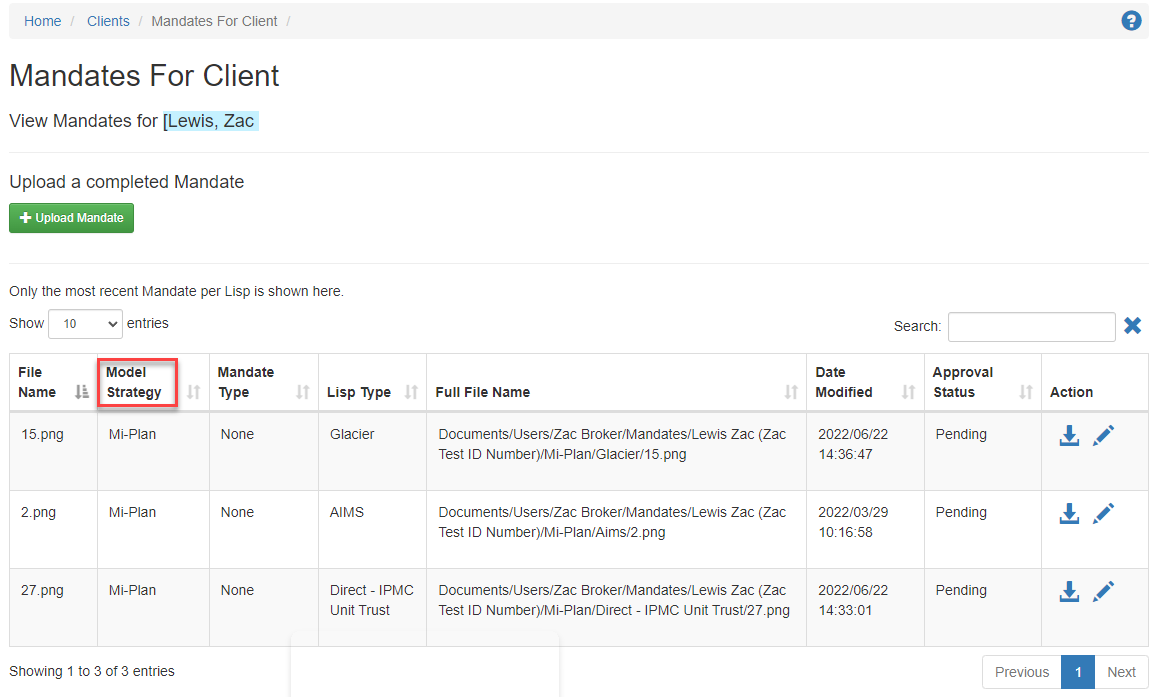We have introduced some new functionality to MiGateway where you are now able to select the client’s investment strategy (e.g., Inflation Plus or Offshore Models) when uploading a mandate.
- We have left the Local/Offshore dropdown selection for Mandate Application Forms.
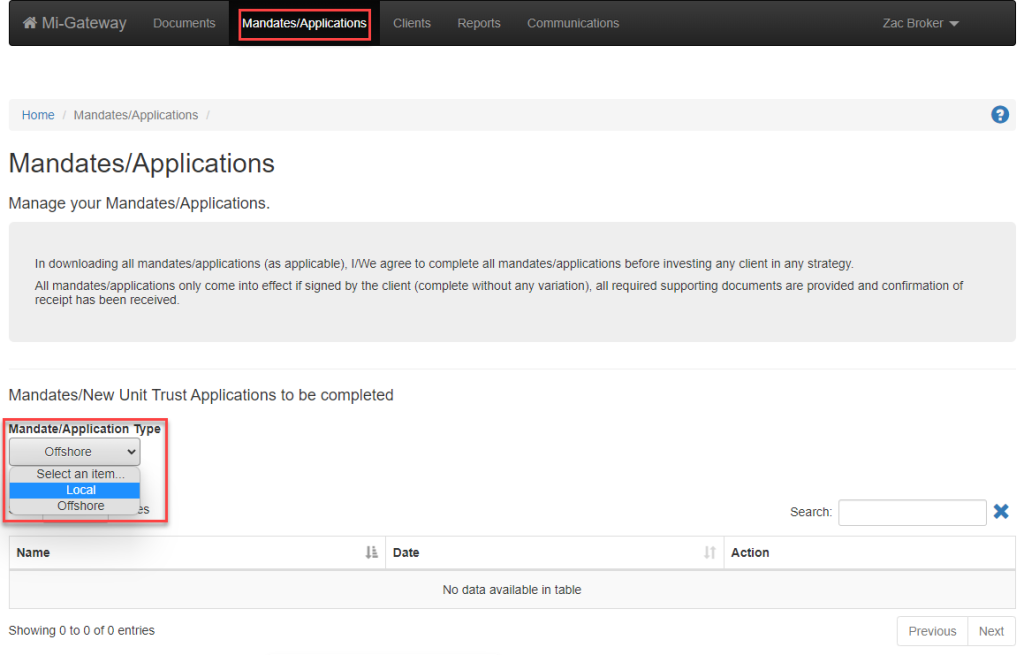
- When uploading a new mandate for a client, you will notice that a new field has been included, labelled “Model Strategy”. When you click on the “Model Strategy” dropdown you will be able to see the list of all the strategies which have been linked to your MiGateway profile.
When uploading mandates for your clients, you will now be required to select which strategy you are uploading a mandate for. E.g., if you are uploading a mandate for the Inflation Plus range of models, you will select “Inflation Plus” under the model strategy field as well as the respective LISP type.
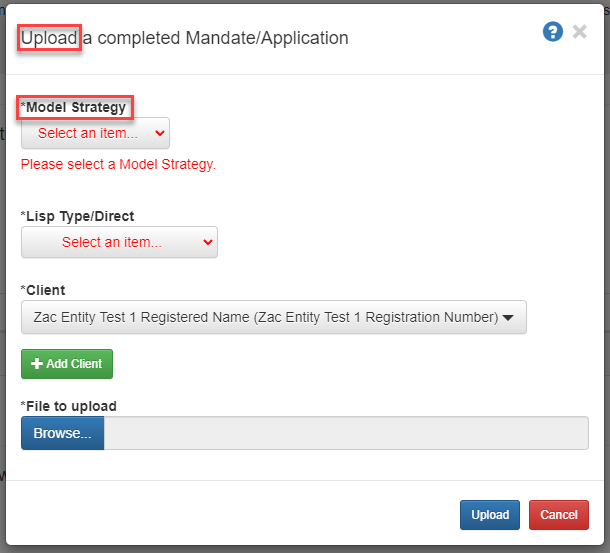
- We have also introduced a new feature which allows you to edit an existing mandate – pencil icon illustrated in the image below.
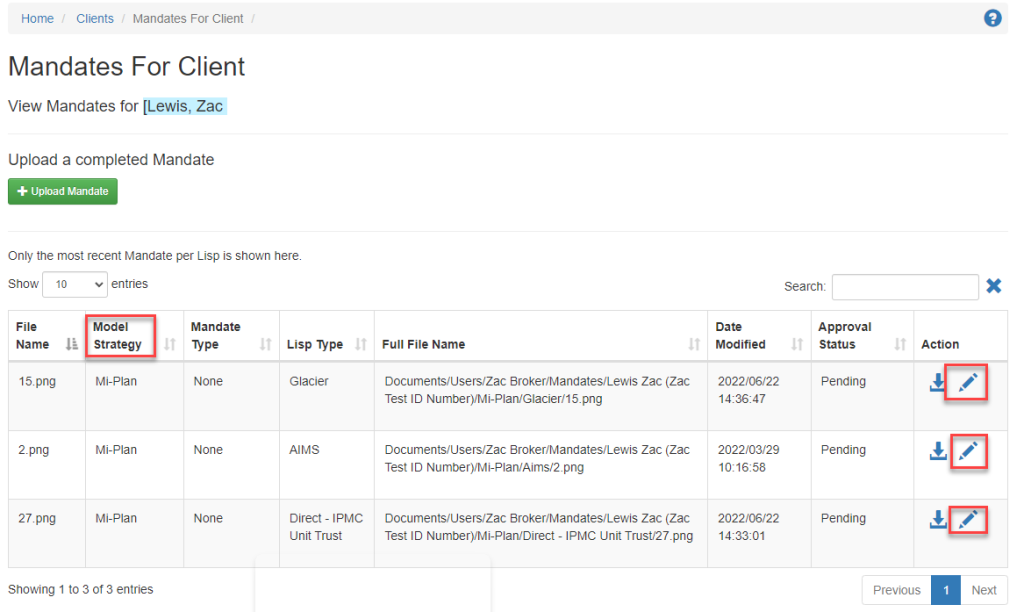
Simply click on the pencil icon in the action column and the below screen will pop-up. You will only be able to edit the “Model Strategy” and “LISP Type” for the existing mandate.
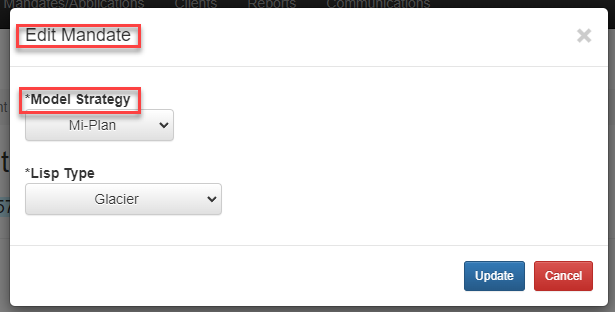
- We have also removed “Mandate Type” from grids and have added “Model Stragety”(aka Brands).