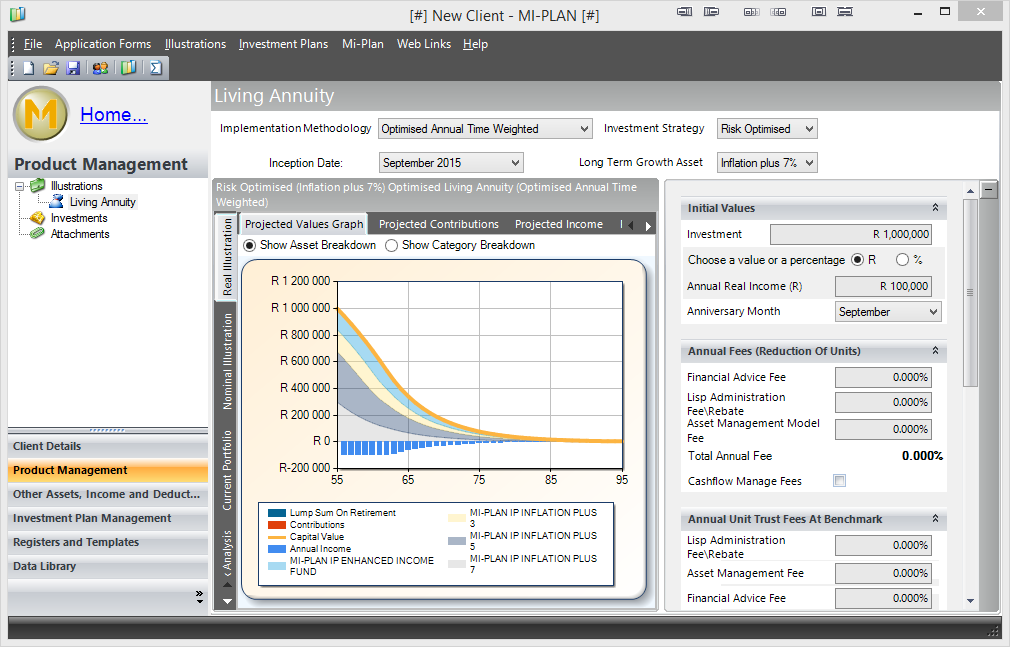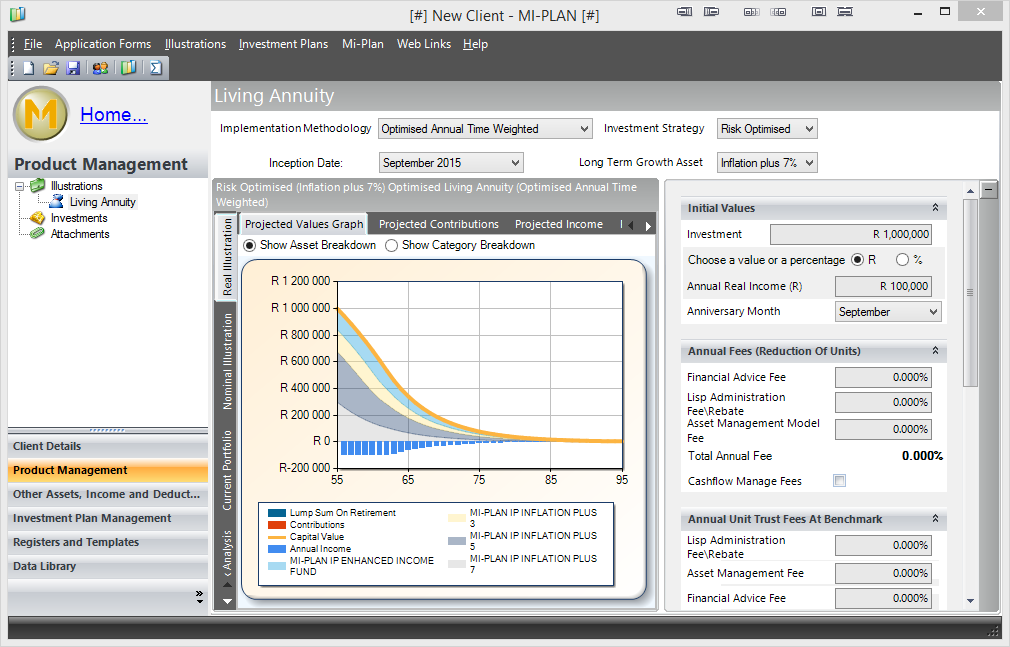Use this procedure to install Mi-Plan.
- Go to this page and login with your email and password.
- Select Download Mi-Plan.
- Download Microsoft SQL Server Compact 3.5 and if you have a 64bit machine install both the x86 (32bit) and 64bit versions.
- Click Agree and Download and save the installer to your Desktop or Downloads folder.
- Once downloaded browse to your download location using Windows Explorer (Windows key and E) and double click the MiPlan.MiPlanInstaller.msi file.
- Follow the steps to install Mi-Plan.
- Once installed double click the Mi-Plan icon on your desktop.
- The first time Mi-Plan runs it will run a Check Version program. Login with your email and password. Check that there are no download errors. Once complete double click the Mi-Plan icon on your desktop if it has not started on its own.