You can send your Clients an Email, containing personalized content. This allows you to have direct contact with your Clients.
Send a Client an Email in Mi-Gateway
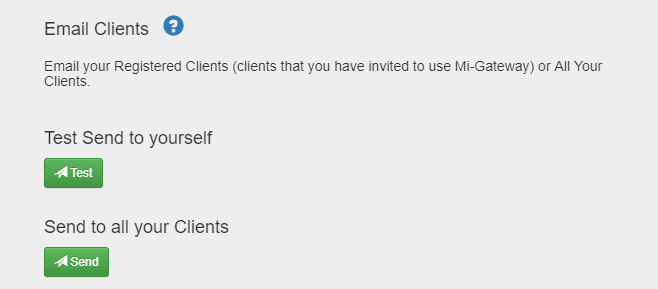
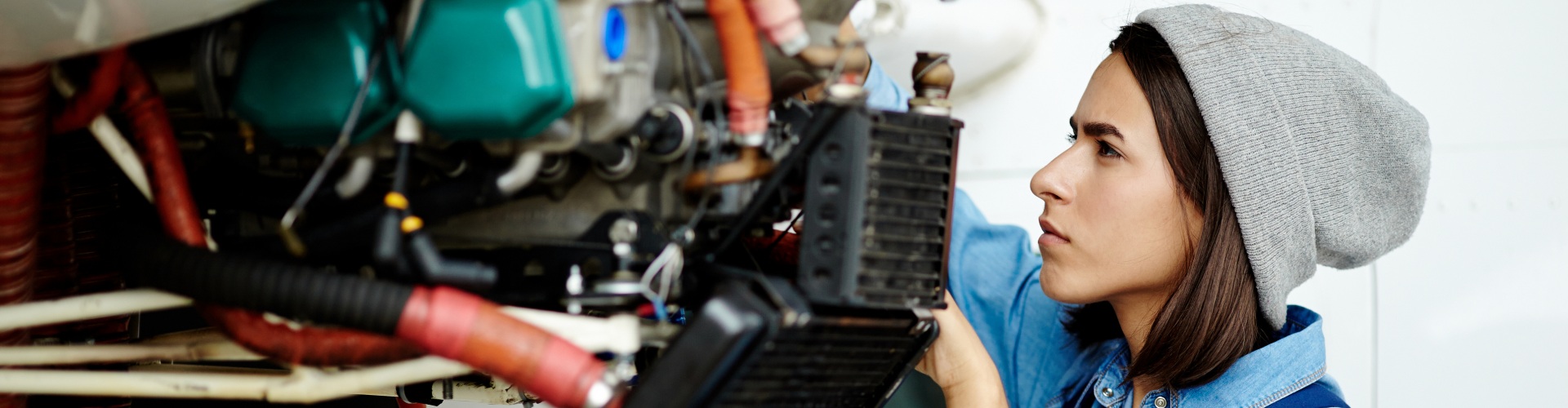
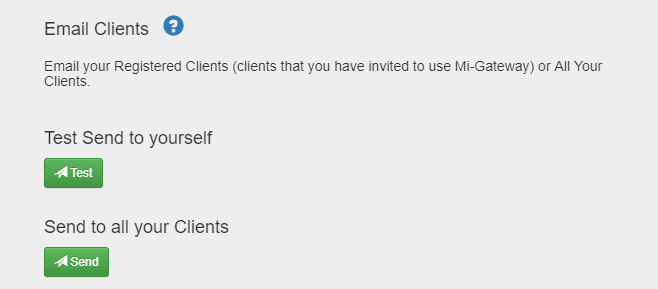
You can send your Clients an Email, containing personalized content. This allows you to have direct contact with your Clients.
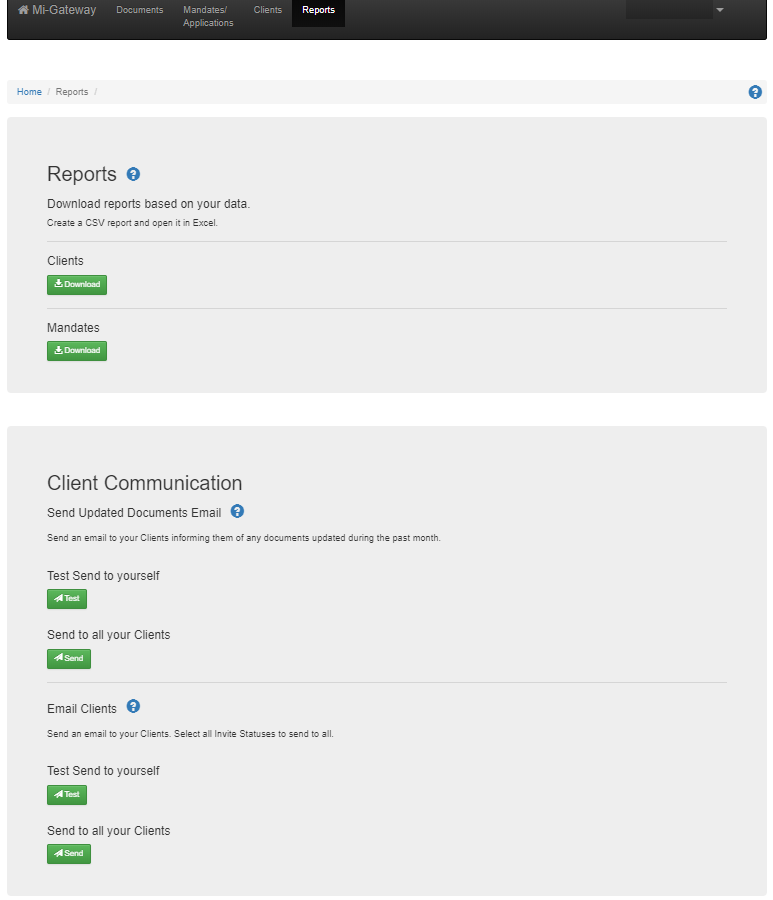
The Reports page in Mi-Gateway has a few features that will help with your client communications. For more information on Reports click here and for more information on Client Communication click here.
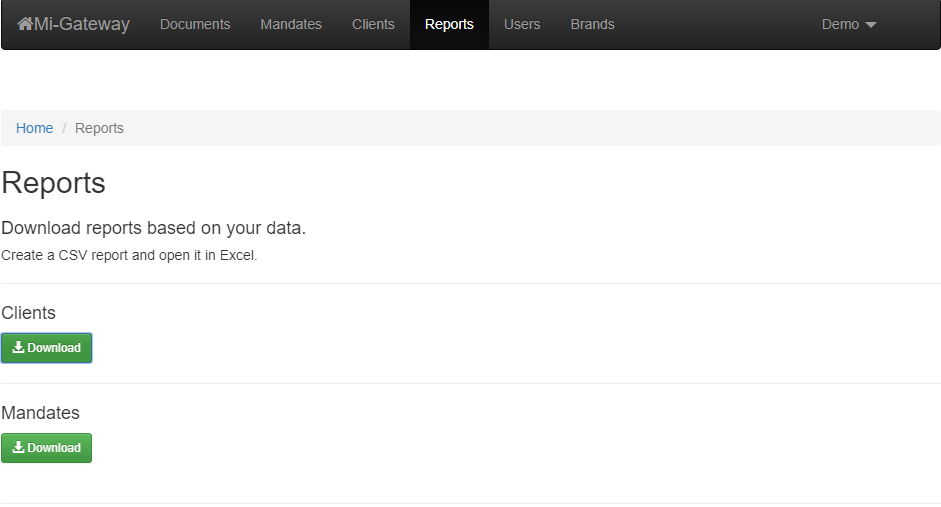
You can use the Clients and Mandates Download buttons to download CSV reports. CSV files are files with comma separated values that can be opened in Microsoft Excel.
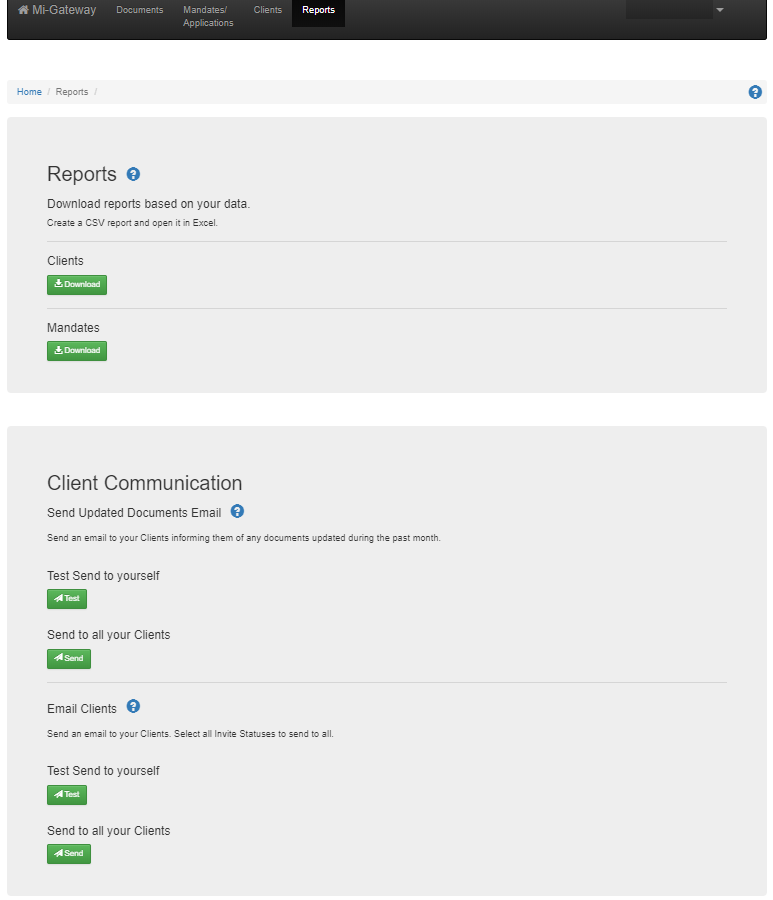
This feature allows you to send a list of updated documents ,in the past month, to your registered clients. A Registered Client is a client that has accepted an invitation to use Mi-Gateway and can be invited by yourself. The documents that are included in the email, are specific and unique to the Registered Client. Please note…
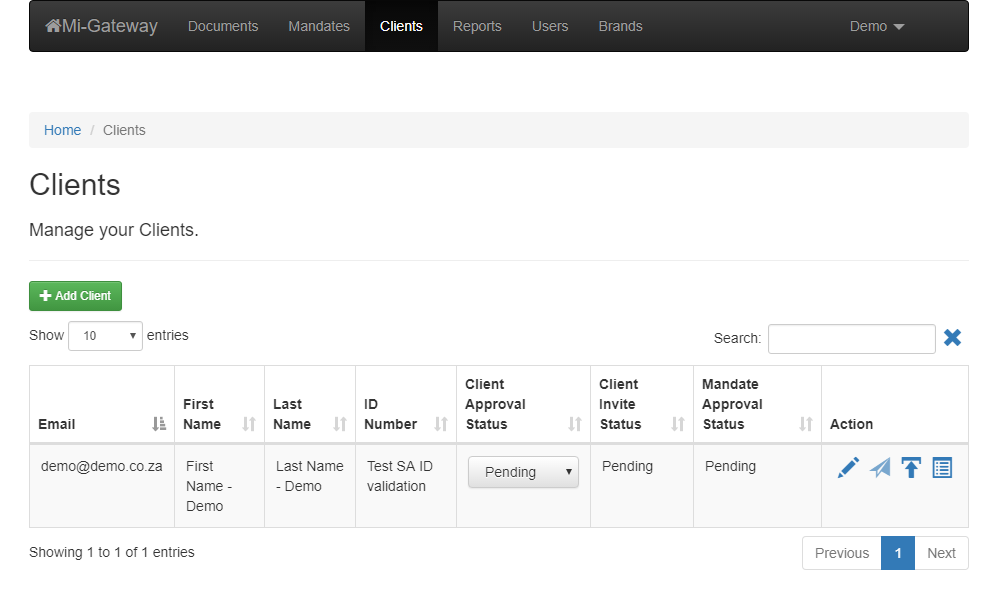
The Clients page provides a list of the your clients. Clients can be created and edited. Mandates can be uploaded and all the client’s mandates can be viewed by clicking the “Mandates for Client” button. Click here for help on how to upload mandates. To view clients on the “Clients” page you will first need to…
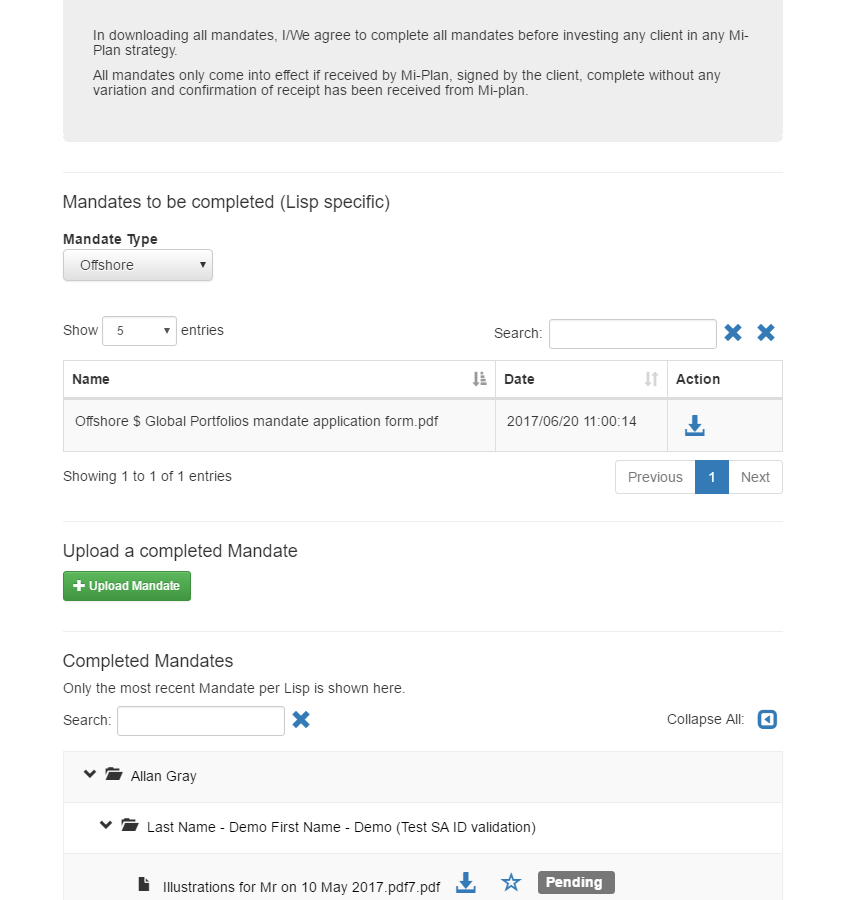
The Mandates page is separated into three sections detailed below.
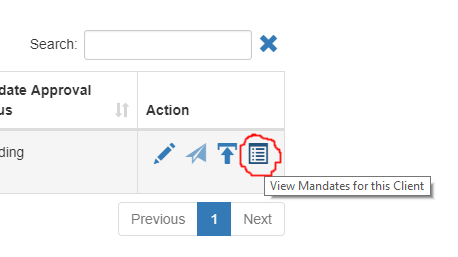
The Mandates For Clients page can be accessed through the clients page once you click the “View Mandates”icon.

There are numerous pages within Mi-Gateway that have the option to upload a mandate. Follow these steps to upload a mandate:
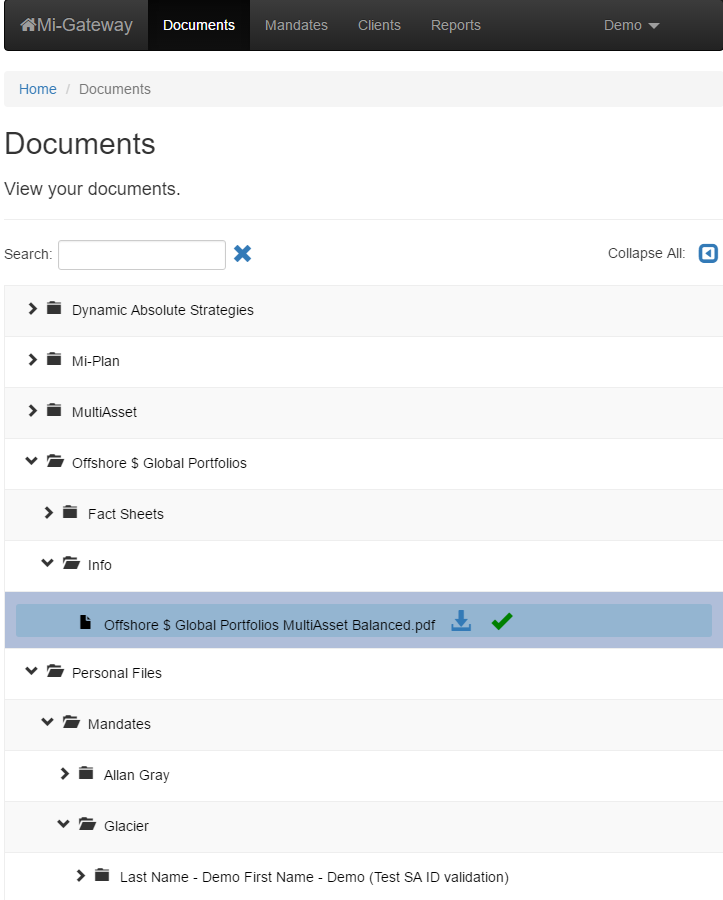
The Documents page in Mi-Gateway has a structured tree that displays your fact sheets and mandates.
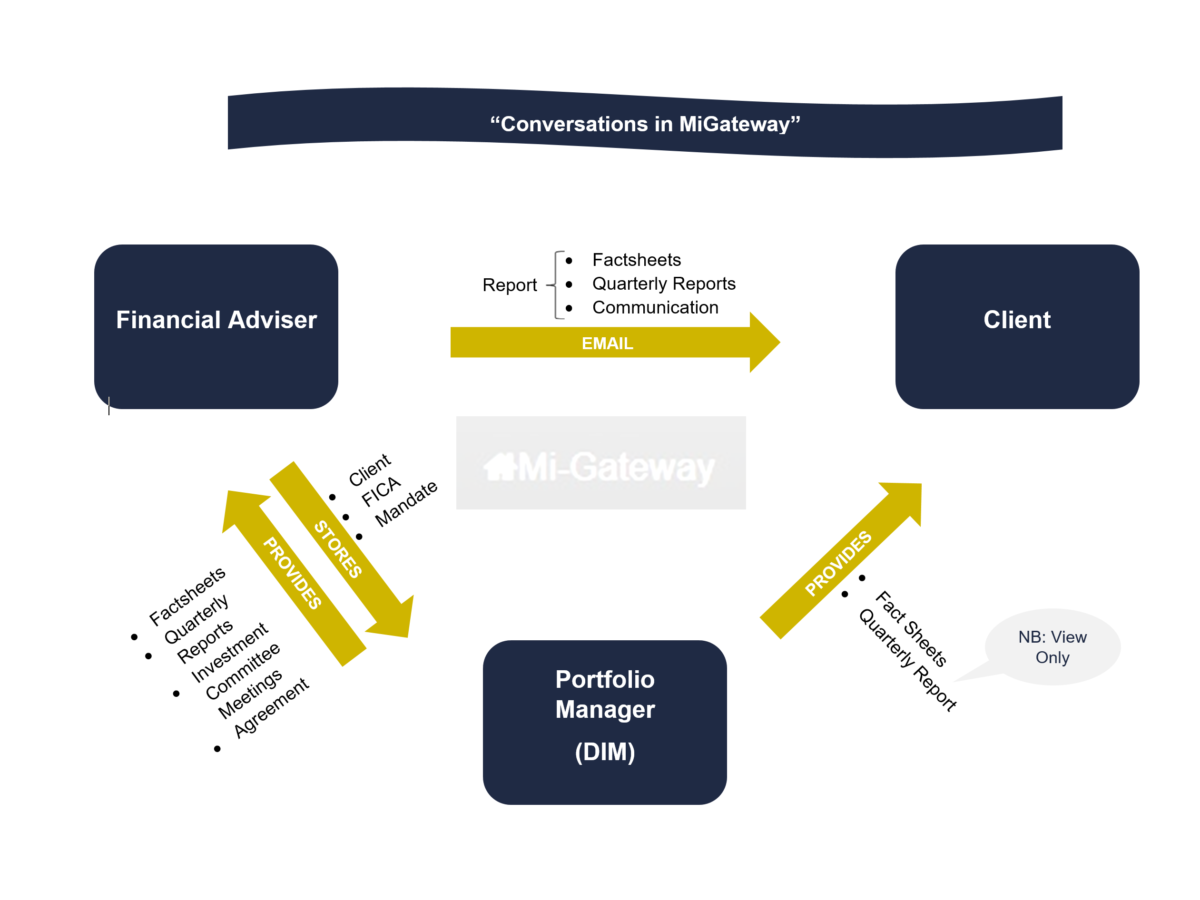
Mi-Gateway manages the life cycle between brokers, their clients and Mi-Plan. It is a secure web application that allows financial documents to be downloaded and stored.